 Wellness: Presentation of the paragraphs
Wellness: Presentation of the paragraphs
-
Presentation
-
Opening the personalized Help of the application (F2) will appear one small window that represents the image of the consulted paragraph; the application is also equipped of a guided presentation that it explains the functions of the program and is present an index that illustrates the structure of the work through of the images (in order starting the guided presentation will be enough to press in the window of the message that appears initially pressing F12 or acting from the Program menu). In the case itís wanted to be approached the index of the presentation directly, that it will allow to deepen the acquaintance of a single paragraph; it will be enough to click anytime, to the inside of the window of the presentation or to magnify it (in the case is not visualized to then make sure itself that the sign appears of dulls on the relative function in menu the Program, pressing F12 and Not). As an example while the program is consulted, for having information on like proceeding, it will be enough to press F2, to click to the center of the window of the presentation, in order to approach the index and finally to choose a specific paragraph (the presentation could be reduced to icon and be recalled from the bar of the applications low).
-
- Help paragraphs
-
In order to use this guide to the functions of the program, will be enough to click in the Index on the chapter that interests to consult (in green). In order to move to the inside of the guide, is sufficient to press the keys <Previous, Forward> or Index in order to return to the beginning; if instead is wanted to obtain of the information on a data, it will be enough to press F2 (or Search in the Index) and to write the first letters of the wished term and to press Return or to characterize it with the sliding arrows clicking over two times with the mouse. Can also be seen the arguments of the program, going directly to the section in which they are deals (Arguments go to..). In the case in which desires to obtain of the information on a function, will have to consult the specific paragraph in the help; the New control of the guide (menu File), will concur to return to the Index. Maximizing the presentation window or clicking inside, will be visualized the relative index.
[In order to start the guided presentation of the work, to press F2 and then F12 (menu Program)].
-
Search
-
In the Options menu of the Help are present two functions of search, the first in order to consult the arguments of the guide (F2), and the second one allows to search a data, one word, or one phrase between all the contained arguments and of Help (CTRL+F); to the end of the operation the arguments that contain the search data will be visualize in an appropriate window, will be enough to make double click on the wished argument in order to visualize it, then with the push-buttons previous and successive it will be possible to move between the contents selected.
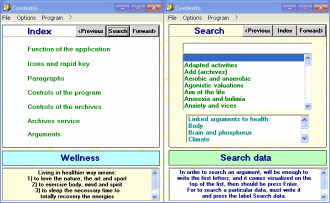
 |
 Wellness: Presentation of the paragraphs
Wellness: Presentation of the paragraphs